To make this happen, open up a fresh scene in Maya. Save it to your project/scenes directory with a descriptive name (something including "animation" or "anim" is a helpful way to distinguish it from a "rig" or "model" file), then go to File --> Create Reference... Find the file where you created and rigged whatever asset you are animating (a bouncing ball, a character, etc), and select it. Press Reference.
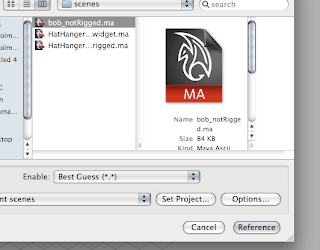
Viola! Your character appears in your new scene file, ready to go. The original file, however, is preserved intact and when you modify it in the future (painting weights, adding textures, adding more controls, etc) your animation file will automatically update!
Happy hunting.

No comments:
Post a Comment